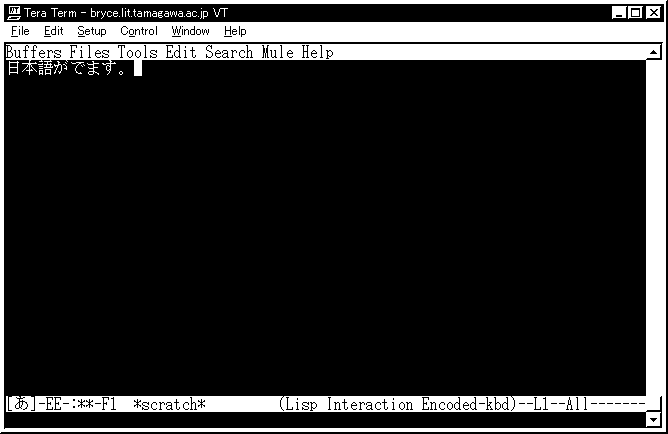Mailing List Archive
Support open source code!
[Date Prev][Date Next][Thread Prev][Thread Next][Date Index][Thread Index]
Re: Mule for Turbo Linux
- To: tlug@example.com
- Subject: Re: Mule for Turbo Linux
- From: "Yong-Ming P.Hua" <yhua@example.com>
- Date: Sat, 22 Jul 2000 20:51:07 +0900
- Content-Type: multipart/mixed;boundary="------------F025FFD57034210AAF149E49"
- Organization: Tamagawa University
- References: <3978A907.E2B578D4@example.com> <397848F5.9F52AE0B@example.com> <3979D194.4784473B@example.com>
- Reply-To: yhua@example.com
Hi,
Yong-Ming again.
I just read your email and wanted to make sure of my configuration using
TTermPro(term) from my house. I accessed my server and ran emacs. (command line
is 'emacs').
Then I pressed down
Ctrl key + Backspace <---------when you install TLS6.0 this key combination
is the default to get Japanese mode. NOT Ctrl+o that is for Turbolinux4.0.
I didn't change the default so Kanji code is set to EUC by default.
Just in case I am attaching a capture of emacs with Japanese kanji. I set it
to just monochrome. Sorry for attaching a pic which is not advisable in such an
email list. But wanted to show you how it looks like.
When you use TLS6.0 in X, emacs command will open up a different window for
emacs and the window says it is MULE....cannaserver is running by default.
If you use TLS from console, you should go into KON mode which shows Kanji.
You can use emacs in KON mode console too. Key Combination is the same gain.
I hope it will be helpful.
If you still have a trouble, I will either FAX you a manual how to set emacs
in TLS. k?
Good Luck
Yong-Ming
Mustiantono wrote:
> I did put that on my .emacs. But still not working........:-(
> When I open emacs and I want to type Japanese chars, I press Ctrl-O which
> will give me a window to put Japanese chars.
> This is probably the setting of emacs which I don't quite understand. If
> anyone can direct me to a site explaining how to configure emacs or
> sending me .emacs file which works, I would be very gratefull.
>
--
FROM THE OFFICE OF YONG-MING HUA(YMH CAL LABORATORY)
yhua@example.com, root@example.com
Office Tel:(Japan)(0)-42-739-8132 Fax:(Japan)(0)-42-739-8847
A Word from YMH CAL LAB : Help those with Terminal Illness
They need your love. http://www.kelvin.lit.tamagawa.ac.jp
- References:
- Mule for Turbo Linux
- From: Mustiantono <simus@example.com>
- Re: Mule for Turbo Linux
- From: "Yong-Ming P. Hua" <yhua@example.com>
- Re: Mule for Turbo Linux
- From: Mustiantono <simus@example.com>
- Mule for Turbo Linux
- Prev by Date: Re: Mule for Turbo Linux
- Next by Date: Re: Mule for Turbo Linux(Erratum in my reply).
- Prev by thread: Re: Mule for Turbo Linux
- Next by thread: Re: Mule for Turbo Linux(Erratum in my reply).
- Index(es):
| Home Page | Mailing List | Linux and Japan | TLUG Members | Links |